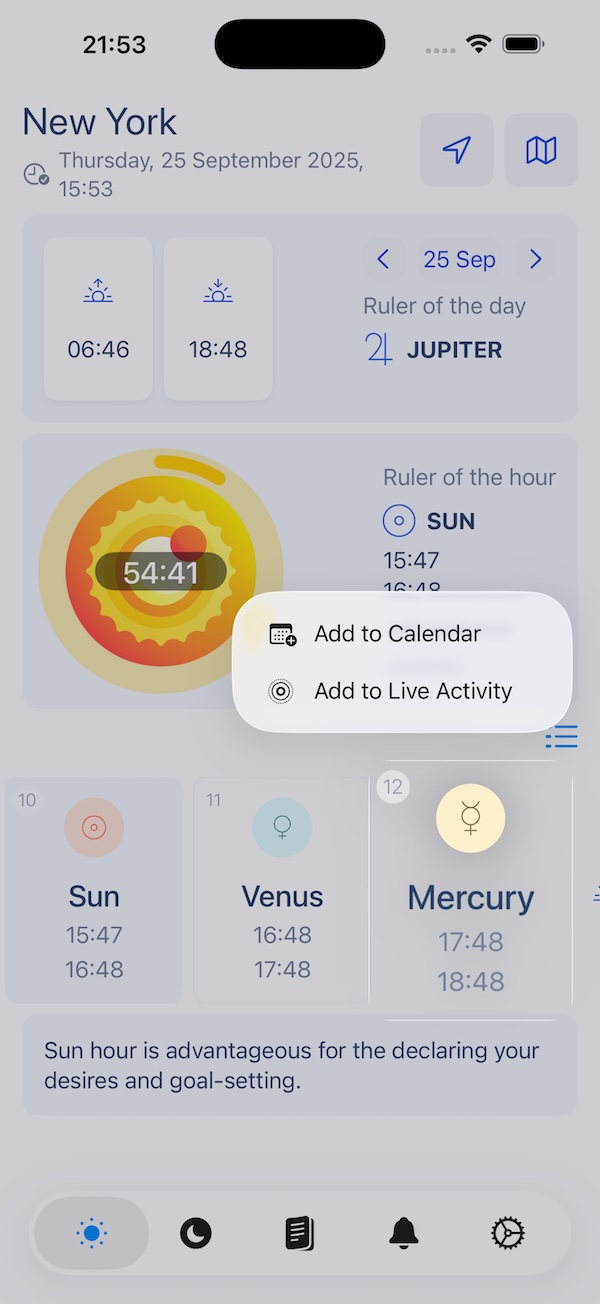Stay aligned with the sky—and your schedule. Planetaro 4.0 introduces Calendar Integration, so you can add your preferred planetary hours to your iPhone or iPad calendar and get native reminders alongside your other events.
Why add planetary hours to your calendar?
- Get native calendar alerts before important planetary hours.
- See planetary hours next to work, family, and travel events.
- Stay in sync across iPhone, iPad, Mac, and Apple Watch via iCloud.
Requirements
- Planetaro version 4.0 or later
- Calendar permission enabled in iOS (Settings → Privacy & Security → Calendars → Planetaro)
Quick Start (60 seconds)
- Open Planetaro and go to the main screen.
- Long-press the planetary hour you want to add.
- Tap Add to Calendar in the pop-up menu.
- Choose the calendar, adjust alert time if you like, and Save.
- You’ll see “[Moon/Saturn/Jupiter/Mars/Sun/Venus/Mercury] Planetary Hour has been added to your calendar!” confirmation.
Video walkthrough
Prefer watching? See the step-by-step video on this page showing the long-press gesture and the “Add to Calendar” flow.
Tip
If you add multiple hours, consider creating a dedicated calendar (e.g., “Planetary Hours”) in the iOS Calendar app to keep things tidy.
Managing permissions
- If you see “Calendar access is required”, open Settings → Planetaro → Calendars and enable access, then retry.
- If the add fails, confirm you’re signed into iCloud and the target calendar is writable.
How it works
Planetaro takes the selected planetary hour, composes an event with:
- Title: “[Moon/Saturn/Jupiter/Mars/Sun/Venus/Mercury] Planetary Hour”
- Notes: planet that rules the hour
- Time: exact start and end time for that hour at your location
This keeps your calendar in sync with the latest planetary hour timings for your region.
Troubleshooting
I can’t see the “Add to Calendar” option.
Make sure you performed a long press on the hour card on the main screen.
Events aren’t showing on my other devices.
Check that you saved to an iCloud calendar and that iCloud Calendar is enabled on all devices.
Alerts didn’t fire.
Open the event in the Calendar app and confirm Alert is set. iOS Focus modes or Notification settings can mute alerts.
FAQs
Can I remove a planetary hour from my calendar?
Yes. Delete it like any other event in the iOS Calendar app.
Can I add multiple planetary hours at once?
Today it’s one-by-one via long-press. Batch tools are on our radar.
Does it work offline?
Yes, as long as Planetaro already calculated the hour for your location.